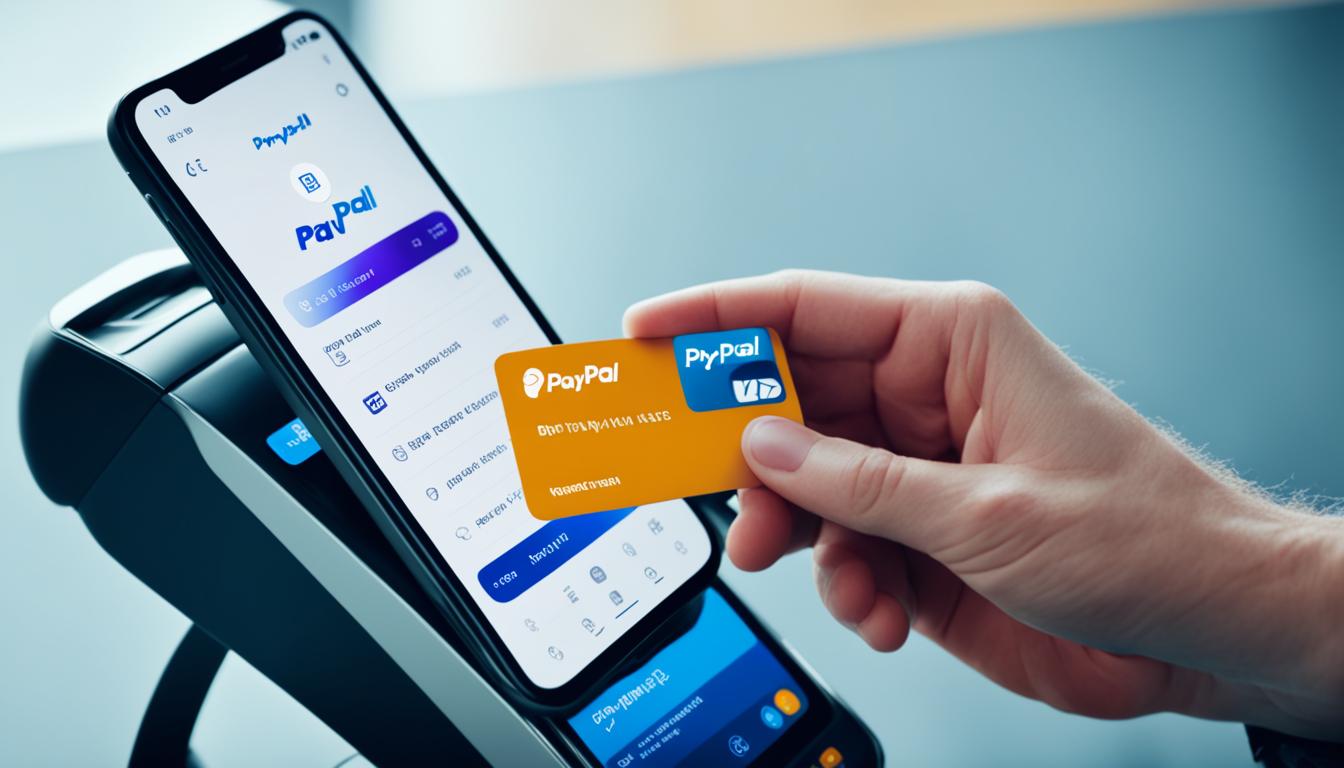Send Bitcoin from PayPal to Wallet – Easy Guide
Do you know how to send Bitcoin from PayPal to another wallet? If you think it’s a complicated process, think again. PayPal has made it easier than ever to transfer cryptocurrencies, including Bitcoin, to other wallets and exchanges.
But how exactly can you send Bitcoin from PayPal? And what are the important considerations you need to keep in mind? In this guide, we’ll walk you through the steps and provide you with everything you need to know to successfully send Bitcoin from your PayPal account to another wallet.
How to Transfer Bitcoin from PayPal to Another Wallet
Transferring Bitcoin from PayPal to another wallet is a straightforward process that requires a few simple steps. By following this guide, you can safely and efficiently move your Bitcoin from PayPal to any other compatible wallet.
Steps to Transfer Bitcoin from PayPal to Another Wallet:
- Go to the Finances tab in your PayPal account.
- Tap on your crypto balance, and then select the Transfer arrows.
- In the transfer options, tap on Send.
- Enter the recipient’s wallet address in the provided field. You can do this by copying and pasting the address, manually entering it, or scanning the QR code.
- Specify the amount of Bitcoin you want to send.
- Review the details of the transaction to ensure accuracy.
- Finally, tap on Send Now to initiate the Bitcoin transfer.
It’s crucial to double-check the recipient’s wallet address and the amount of Bitcoin being sent before confirming the transfer. Once the transaction is completed, it cannot be reversed or canceled, as cryptocurrency transactions are irreversible.
To assist you further in understanding the process, here’s a table summarizing the steps:
| Step | Description |
|---|---|
| 1 | Go to the Finances tab |
| 2 | Select your crypto balance |
| 3 | Transfer to Another Wallet |
| 4 | Enter recipient’s wallet address |
| 5 | Specify the amount of Bitcoin |
| 6 | Review transaction details |
| 7 | Confirm and send the Bitcoin |
By following these steps, you can effortlessly transfer your Bitcoin holdings from PayPal to another wallet of your choice. Remember to exercise caution when inputting the recipient’s address and double-check all transaction details to ensure a smooth and successful transfer.

Receiving Bitcoin to Your PayPal Wallet
If you want to receive Bitcoin directly into your PayPal wallet, the process is simple and straightforward. Just follow these steps:
- Go to the Finances tab in your PayPal account.
- Tap on your crypto balance and select the Transfer arrows.
- Choose Receive and select the desired cryptocurrency, such as Bitcoin (BTC).
- Your unique QR code and Bitcoin address will appear.
- Copy the address or email it to someone who wants to send you Bitcoin.
Each time you receive BTC, a new address will be generated for privacy reasons. However, all generated addresses are permanent and can receive crypto.
Having the ability to receive Bitcoin to your PayPal wallet offers convenience and flexibility in managing your crypto assets. It also simplifies the process of accepting and storing Bitcoin, whether it’s for personal use or accepting payments.
“Receiving Bitcoin to your PayPal wallet is a seamless way to manage your crypto assets and make transactions with ease.” – Crypto Enthusiast
Benefits of Receiving Bitcoin to PayPal
Receiving Bitcoin directly to your PayPal wallet comes with several advantages:
- Convenience: With PayPal being widely accepted as a payment method, receiving Bitcoin to your PayPal wallet allows you to seamlessly integrate and manage different forms of currency in one place.
- Security: PayPal’s robust security measures provide an added layer of protection for your Bitcoin holdings.
- Flexibility: You can easily convert your received Bitcoin to other supported cryptocurrencies or withdraw it to your linked bank account.
- User-friendly Interface: PayPal’s intuitive interface makes it easy for both beginners and experienced users to navigate the platform and access their crypto holdings.
Example: Receiving Bitcoin to Your PayPal Wallet
Let’s take a closer look at how receiving Bitcoin to your PayPal wallet works with an example:
| Step | Description |
|---|---|
| Step 1 | Open your PayPal app or visit the PayPal website. |
| Step 2 | Go to the Finances tab in your PayPal account. |
| Step 3 | Tap on your crypto balance and select the Transfer arrows. |
| Step 4 | Choose Receive and select the desired cryptocurrency, such as Bitcoin (BTC). |
| Step 5 | Your unique QR code and Bitcoin address will be displayed. |
| Step 6 | Copy the address or share it via email with the sender. |
| Step 7 | Once the sender transfers Bitcoin to your address, it will appear in your PayPal wallet. |
Receiving Bitcoin to your PayPal wallet is a seamless process that allows you to easily manage your crypto holdings and make transactions with confidence.
Buying and Selling Bitcoin with PayPal
PayPal provides a convenient platform for buying and selling Bitcoin, as well as other supported cryptocurrencies, directly from your PayPal account. Whether you want to acquire Bitcoin or sell your existing holdings, PayPal offers a streamlined process that is accessible to users.
To purchase Bitcoin with PayPal, you’ll need a verified PayPal Balance account. Follow these steps:
- Go to the Finances tab in your PayPal account.
- Select the Crypto tab to access the available cryptocurrencies.
- Choose Bitcoin or the desired cryptocurrency from the list.
- Enter the amount in dollars that you want to spend on Bitcoin and click Next.
- Select your preferred payment method and confirm the purchase.
Selling Bitcoin with PayPal follows a similar process. When you sell your Bitcoin, the proceeds from the sale will be credited to your PayPal account.
Example: Buying Bitcoin with PayPal
| Steps | Description |
|---|---|
| Step 1 | Go to the Finances tab in your PayPal account. |
| Step 2 | Select the Crypto tab to access the available cryptocurrencies. |
| Step 3 | Choose Bitcoin or the desired cryptocurrency from the list. |
| Step 4 | Enter the amount in dollars that you want to spend on Bitcoin and click Next. |
| Step 5 | Select your preferred payment method and confirm the purchase. |
Selling Bitcoin with PayPal follows a similar process, and the proceeds from the sale will be credited to your PayPal account.
With PayPal’s integration of cryptocurrencies, users can easily enter the world of Bitcoin by buying and selling with the trusted platform. Take advantage of the seamless experience provided by PayPal to manage your crypto investments.
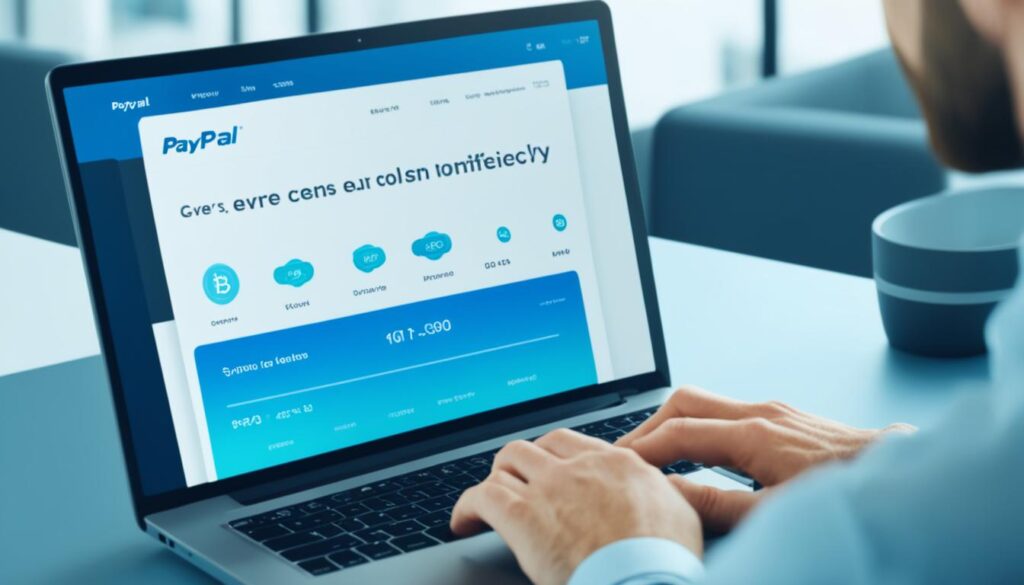
Transferring Crypto to and from PayPal Wallet
Aside from Bitcoin, PayPal supports other cryptocurrencies such as Ethereum (ETH), Litecoin (LTC), Bitcoin Cash (BCH), and its own PayPal USD (PYUSD) coin. You have the flexibility to transfer crypto from an external wallet or exchange into your PayPal wallet, or vice versa.
To transfer crypto into your PayPal wallet from an external source, follow these steps:
- Access the crypto section of the PayPal app or website.
- Enter the recipient’s address.
- Confirm the transfer.
If you want to transfer crypto from your PayPal wallet to an external wallet, simply follow these steps:
- Select the desired cryptocurrency in your PayPal wallet.
- Enter the recipient’s address.
- Confirm the transfer.
It’s important to note that once a crypto transfer is confirmed, it becomes final and irreversible. Take extra care when entering recipient addresses to ensure the accuracy of your transfers.
Conclusion
PayPal’s support for cryptocurrency transfers and the ability to manage crypto assets within the PayPal platform provides you with greater flexibility and accessibility in the world of digital currencies. Whether you want to send Bitcoin from PayPal to another wallet or receive Bitcoin to your PayPal account, the process is straightforward and user-friendly. By double-checking the addresses and being aware of any associated fees, you can ensure a smooth cryptocurrency transfer experience.
PayPal continues to prioritize its crypto features, products, and services, offering more options for users interested in managing their crypto assets. With the ability to buy, sell, and transfer Bitcoin, as well as other supported cryptocurrencies like Ethereum, Litecoin, and Bitcoin Cash, PayPal provides a comprehensive platform for crypto enthusiasts. The integration of PayPal USD (PYUSD) coin further expands the range of cryptocurrencies available within the platform.
Managing your crypto with PayPal not only simplifies the process but also enhances security by leveraging PayPal’s robust infrastructure. With their established reputation and commitment to user protection, PayPal brings a level of trust and confidence to the cryptocurrency space. As PayPal continues to enhance its crypto offerings, it remains a reliable platform for securely managing and transferring your digital assets.