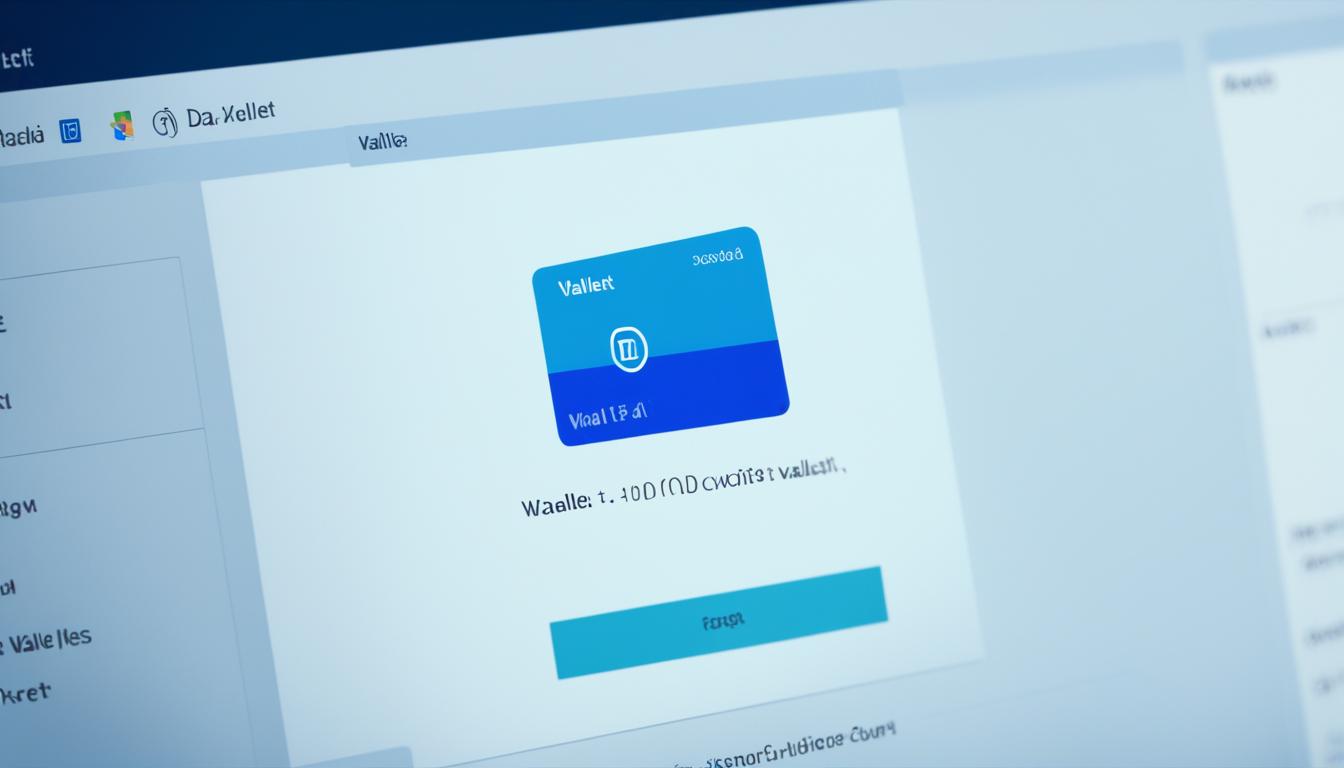Recover Your Litecoin Wallet: Simple Steps
Have you ever experienced the sinking feeling of losing access to your Litecoin wallet? Imagine all your hard-earned funds being locked away, seemingly out of reach. But what if there was a way to restore your lost Litecoin wallet and regain control of your funds?
In this comprehensive guide, we will walk you through the simple steps to recover your Litecoin wallet, even if you thought it was lost forever.
So, are you ready to learn how to recover a Litecoin wallet and reclaim your lost funds? Let’s dive in!
What is a .dat file?
A .dat file is a backup file generated by your Litecoin wallet software that contains all the necessary information to restore your wallet. It serves as a safeguard against data loss caused by computer crashes, accidental deletion, or lost or stolen devices.
The .dat file is encrypted and can only be accessed using the wallet software that generated it or a compatible wallet application. It is crucial to keep this file secure, as it contains the private keys necessary to access and control your Litecoin funds.
By backing up your wallet and preserving the .dat file, you can ensure that your funds are protected and accessible even in unfortunate circumstances.
Why would you need to restore a Litecoin wallet from a .dat file?
There are several reasons why you might need to restore a Litecoin wallet from a .dat file. Some of these reasons include:
- Computer crashes or hardware failure: If your computer experiences a crash or hardware failure, it can lead to data loss, including your Litecoin wallet files. Restoring your wallet from a secure backup ensures that you don’t lose access to your funds.
- Accidental deletion of wallet files: It’s easy to accidentally delete or misplace wallet files, especially if you’re not familiar with the file system or using multiple devices. By restoring your wallet from a .dat file backup, you can retrieve your funds and regain control over your Litecoin.
- Lost or stolen devices: If your device containing your Litecoin wallet gets lost or stolen, you may lose access to your funds. However, if you have a backup of your wallet’s .dat file, you can restore it on a new device and continue managing your Litecoin.
- Wallet software upgrades: Wallet software upgrades often require users to uninstall the previous version and install the new one. In the process, wallet files can be removed, leading to the loss of your funds. Restoring your wallet from a backup .dat file prevents this loss and ensures a smooth transition to the upgraded software.
Having a recent and secure backup of your .dat file is crucial in all of these situations. It provides you with a fail-safe option to restore your Litecoin wallet and retain control over your funds.
Quote:
“Restoring your wallet from a secure backup ensures that you don’t lose access to your funds.”
Step 1: Backing up your current wallet
Before proceeding with the restoration process, it is essential to ensure that you have a backup of your current wallet. This step involves following a set of instructions within your Litecoin wallet software to back up your wallet securely and conveniently.
Here are the detailed steps to back up your wallet:
- Open your Litecoin wallet software. If you’re not sure which software to use, popular options include Litecoin Core, Exodus, and Electrum.
- Locate the wallet backup options within the software. This can usually be found in the settings or preferences section of the wallet software.
- Follow the instructions provided by the wallet software to create a backup. This may involve selecting a destination folder or storage device for your backup file.
- Encrypt your backup to ensure its security. Most Litecoin wallet software provides an option to encrypt backups using a strong password. Be sure to use a unique and secure password for maximum protection.
- Verify the integrity of your backup file. Some wallet software may offer a verification feature to confirm that your backup file is complete and not corrupted.
- Your backup securely in a safe location. Consider using multiple storage mediums like external hard drives, USB flash drives, or cloud storage providers like Google Drive or Dropbox. It’s crucial to keep your backup files separate from your computer and store them in different physical locations to prevent loss due to theft or disasters.
By following these steps, you can ensure that you have a secure backup of your current wallet, providing peace of mind and protection against potential data loss during the restoration process.
| Pros of backing up your wallet | Cons of not backing up your wallet |
|---|---|
|
|
Remember, backing up your wallet is an essential step in securing your Litecoin funds. Make it a regular habit to perform backups and store them in a secure location to ensure the safety and accessibility of your funds.

Step 2: Locating the .dat file
After creating a backup of your current wallet, you need to locate the .dat file that contains your wallet’s data. Follow these steps:
- Open your Litecoin wallet software.
- Access the wallet settings or preferences.
- Find the data directory location.
- Open the data directory.
- Locate the .dat file.
Once you have found the .dat file, it is crucial to make a copy of it and store it in a secure location for future restoration. This ensures that even if your computer crashes, you accidentally delete your wallet files, or your device gets lost or stolen, you can still recover your Litecoin wallet and regain access to your funds.
Example:
Here’s an example of how to locate the .dat file in the Litecoin Core wallet:
- Open the Litecoin Core wallet software.
- Go to “Settings” in the top menu.
- Select “Options” from the dropdown menu.
- In the “Options” window, click on the “Open” button next to “Data Directory”.
- Windows File Explorer will open, showing the data directory.
- Look for the file named “wallet.dat”. This is the .dat file you need to copy.
Remember to keep the copied .dat file in a secure location, such as an encrypted external hard drive or a password-protected USB drive. This ensures the safety of your wallet’s data and helps prevent unauthorized access to your funds.
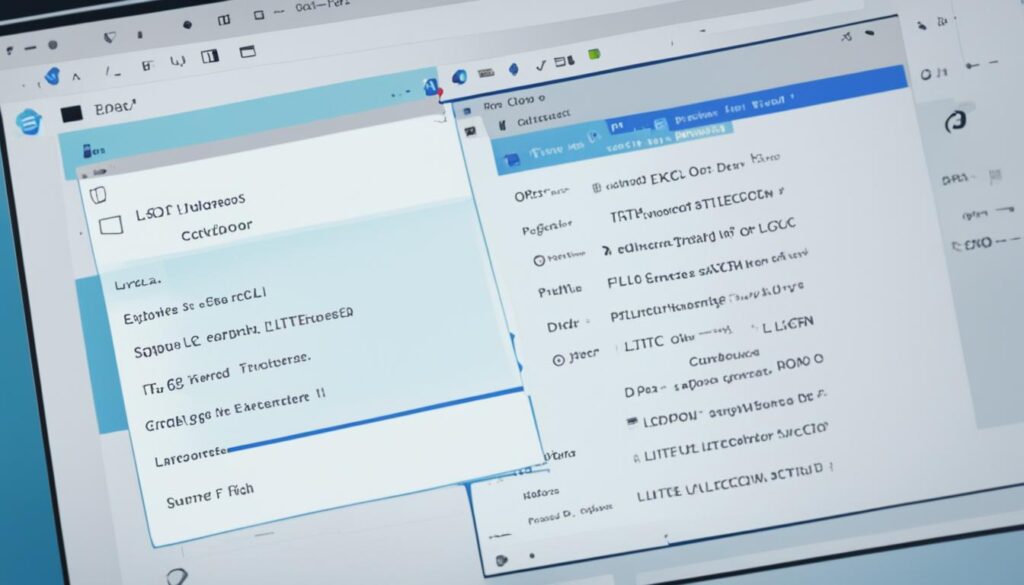
How to recover a Litecoin wallet with assistance from experts
If you encounter difficulties in recovering your Litecoin wallet, it is advisable to seek assistance from cryptocurrency recovery experts. Bitcoin Recovery Co is a team of computer experts with specialized knowledge and experience in cryptocurrency recovery, including Litecoin wallets.
They have partnered with Bukh Law Firm to provide a unique recovery service that combines technical skills and the ethical standards of an escrow service. By reaching out to these experts, you can maximize the chances of successfully recovering your Litecoin funds.
Why Choose Bitcoin Recovery Co?
- Experienced professionals with an in-depth understanding of cryptocurrency recovery
- Proven track record of successfully recovering lost or inaccessible funds
- Utilize proprietary techniques and advanced computer skills to retrieve lost wallet data
- Work closely with Bukh Law Firm to ensure strict adherence to legal and ethical standards
Bitcoin Recovery Co has a team of highly skilled experts who specialize in recovering lost or inaccessible Litecoin wallets. With years of experience in the field, they have developed unique and proprietary techniques to retrieve wallet data that may have been otherwise deemed irretrievable. Their expertise in computer skills and cryptocurrency recovery makes them the top choice for individuals who find themselves unable to access their Litecoin funds.
“Bitcoin Recovery Co’s team of experts went above and beyond to help me recover my lost Litecoin wallet. Their professionalism and technical know-how were unmatched. I highly recommend their service to anyone in need of cryptocurrency wallet recovery.” – John Smith
Partnering with Bukh Law Firm
Bitcoin Recovery Co has partnered with Bukh Law Firm to provide a comprehensive recovery service that combines technical expertise with the ethical standards of an escrow service. This unique collaboration ensures that your funds are handled with the utmost care and confidentiality throughout the recovery process.
With Bukh Law Firm’s extensive legal knowledge and Bitcoin Recovery Co’s technical skills, you can have peace of mind knowing that your Litecoin wallet recovery is carried out in a secure and professional manner.
How to Get Started
- Contact Bitcoin Recovery Co and provide them with the necessary details about your lost or inaccessible Litecoin wallet
- Receive a personalized assessment of your case and a quote for the recovery service
- Agree on the terms and conditions of the recovery process, including the use of an escrow service through Bukh Law Firm
- Work closely with the Bitcoin Recovery Co team and provide any additional information or assistance required
- Receive regular updates on the progress of the recovery and the steps being taken to retrieve your Litecoin funds
- Once the recovery process is complete, regain access to your Litecoin wallet and continue managing your funds securely
Recovering a lost or inaccessible Litecoin wallet can be a daunting task, but with the assistance of cryptocurrency recovery experts like Bitcoin Recovery Co and the support of Bukh Law Firm, you can increase your chances of successful recovery. Don’t risk losing your funds forever – reach out to the experts and regain control of your Litecoin wallet today.
Conclusion
Restoring a Litecoin wallet from a .dat file is a relatively simple process if you have a secure backup and know the necessary steps. Regularly backing up your wallet and keeping the .dat file secure is essential to prevent the loss of your funds.
In case of difficulties, it is advisable to seek professional assistance from cryptocurrency recovery experts who have the technical skills and expertise to maximize the chances of successful recovery. By following the steps outlined in this guide and taking necessary precautions, you can regain access to your Litecoin wallet and continue managing your funds securely.